
Transform Your Home into an Intelligent Haven: The Ultimate Guide to Integrating Smart Devices
Connect your smart devices to a centralized hub or app that supports multiple protocols like WiFi, Bluetooth, Zigbee and Z-Wave for seamless integration. Set up automations and routines that link actions across devices, such as having smart lights turn on, thermostats adjust, and doors unlock when you arrive home. Utilize voice control through smart speakers or displays to effortlessly command your connected devices hands-free. When installing an attic fan or other hardwired smart home upgrades, consult an electrician to ensure proper wiring and compatibility with your system.
Assess Your Needs and Choose Compatible Devices
Identify Your Smart Home Goals
Before diving into the world of smart home automation, it’s crucial to identify your goals. What do you hope to achieve by integrating smart devices into your home? Are you looking to enhance convenience, improve energy efficiency, or boost security? Perhaps you want to create a more comfortable living environment or streamline your daily routines. Take a moment to reflect on your lifestyle and consider which areas could benefit from smart home technology.
For example, if you often forget to turn off lights or adjust the thermostat, smart lighting and climate control devices can help you save energy and money. If you’re concerned about security, smart locks, cameras, and doorbells can provide peace of mind and allow you to monitor your home remotely. If you’re a busy professional or a parent, smart home automation can simplify tasks like setting alarms, starting the coffee maker, or even feeding your pets on schedule.
By identifying your specific needs and desires, you’ll be better equipped to choose the right smart devices and create a tailored automation plan that enhances your quality of life. Keep your goals in mind as you explore the various smart home options available, and don’t be afraid to start small and expand your system over time.

Research Device Compatibility
When integrating smart home devices, it’s crucial to choose products that are compatible with each other and with your home’s existing systems. Before making any purchases, research which devices work well together and are likely to integrate seamlessly into your setup. Many smart home products use common communication protocols like Wi-Fi, Bluetooth, Z-Wave, or Zigbee, making it easier to find compatible devices.
Consider the ecosystem you want to build, such as Amazon Alexa, Google Home, or Apple HomeKit, and select devices that are specifically designed to work with that platform. This will ensure smooth integration and minimize the risk of compatibility issues down the line.
It’s also important to check if the devices you’re interested in are compatible with your home’s current Wi-Fi router, as some may require specific network settings or a dedicated hub. Additionally, if you have existing smart home devices, make sure that any new additions will work harmoniously with them to avoid creating separate, disconnected systems within your home.
By taking the time to research device compatibility upfront, you’ll save yourself potential headaches and ensure that your smart home integration project goes as smoothly as possible.
Set Up Your Smart Home Hub
Setting up a smart home hub is the first step in creating a cohesive, automated home environment. Begin by choosing a hub that is compatible with your preferred smart devices, such as Amazon Alexa, Google Home, or Samsung SmartThings. Once you have your hub, connect it to your home’s Wi-Fi network using the manufacturer’s instructions. This typically involves downloading the companion app on your smartphone, creating an account, and following the prompts to connect the hub to your network.
After your hub is connected, it’s time to add your smart devices. Most hubs will automatically detect compatible devices, making the process seamless. If a device isn’t automatically detected, you can usually add it manually by selecting the device type and brand in the app and following the on-screen instructions. When adding devices, be sure to assign them to the correct rooms and give them descriptive names for easy control.
With your devices connected, you can start exploring the features of your smart home hub. Most hubs allow you to create routines and automations, such as setting your lights to turn on at sunset or adjusting your thermostat when you leave for work. Experiment with different settings to find what works best for your lifestyle and preferences.
Remember, a smart home hub is the central command center for your connected devices. By taking the time to set it up properly and customize it to your needs, you’ll be able to enjoy the full benefits of a smart home, from convenience and energy savings to increased security and peace of mind.
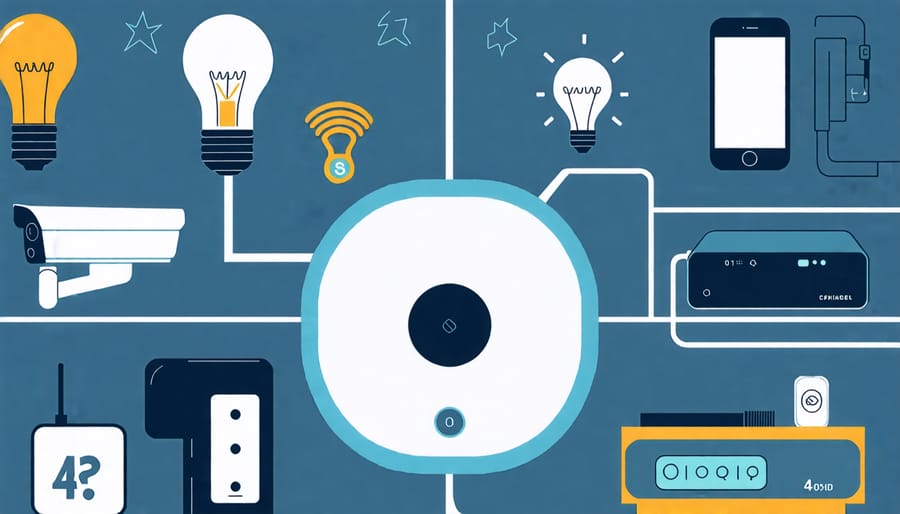

Connect and Configure Your Smart Devices
Smart Lighting
Smart lighting is a cornerstone of any connected home. To get started, choose smart bulbs or light fixtures that are compatible with your preferred smart home ecosystem, such as Philips Hue, LIFX, or Sengled. Install the bulbs in your desired locations and connect them to your home’s Wi-Fi network using the manufacturer’s app. Once set up, you can control your lights using voice commands through a smart speaker, like Amazon Alexa or Google Assistant, or via the app on your smartphone. Smart bulbs offer a range of features, including adjustable brightness, color temperature, and even color-changing options. You can create custom lighting scenes for different activities or moods, and set schedules to automate your lighting based on your daily routines. Additionally, you can integrate your smart lights with other devices, such as motion sensors or smart plugs, to create more advanced automations that enhance convenience, energy efficiency, and home security.
Smart Thermostats
Installing a smart thermostat is a straightforward process that can greatly enhance your home’s comfort and energy efficiency. Start by turning off your HVAC system and removing the old thermostat. Connect the new smart thermostat to your home’s wiring, following the manufacturer’s instructions carefully. Once installed, use the thermostat’s app to connect it to your home’s Wi-Fi network.
Programming your smart thermostat is the key to optimizing comfort and savings. Set schedules based on your daily routines, ensuring the temperature is comfortable when you’re home and energy-efficient when you’re away. Most smart thermostats offer features like geofencing, which automatically adjusts the temperature based on your location, and learning algorithms that adapt to your preferences over time.
For even greater efficiency, consider integrating your smart thermostat with other devices like small dehumidifiers or smart vents to control humidity and airflow in specific rooms. By fine-tuning your smart thermostat’s settings and integrating it with your smart home ecosystem, you’ll enjoy a more comfortable living space while saving energy and money.
Smart Security Devices
Integrating smart locks, cameras, and sensors into your smart home setup can significantly enhance your home’s security. To set up a smart lock, start by installing the lock according to the manufacturer’s instructions. Then, connect the lock to your home’s Wi-Fi network and sync it with the accompanying app on your smartphone. This allows you to control the lock remotely, grant access to guests, and receive notifications when the door is opened or closed.
Smart cameras are another essential component of a secure smart home. Install cameras at key entry points, such as your front door, back door, and first-floor windows. Connect the cameras to your Wi-Fi network and link them to the appropriate app. Most smart cameras offer features like motion detection, night vision, and two-way audio, allowing you to monitor your home in real-time and communicate with visitors or family members.
Finally, smart sensors can detect potential security threats, such as open windows or doors, and alert you via your smartphone. Install contact sensors on doors and windows, and place motion sensors in high-traffic areas. Connect the sensors to your smart home hub or security system, and create automations that trigger alerts or actions when a sensor is activated. By integrating these smart security devices, you can create a comprehensive, automated security system that keeps your home and family safe.
Create Automations and Routines
Creating automations and routines is where the magic of smart home integration really shines. By setting up rules and triggers, you can have your devices work together seamlessly to make your life more convenient and efficient. Start by identifying common tasks or scenarios you’d like to automate, such as turning on lights when you enter a room or adjusting the thermostat based on your schedule.
Most smart home apps, like Google Home or Amazon Alexa, offer intuitive interfaces for creating routines. You can set triggers based on time, device status, or even your location. For example, you might create a “Good Morning” routine that slowly brightens your lights, plays your favorite news podcast, and starts brewing coffee when you dismiss your alarm.
You can also create routines that span multiple devices and services. A “Movie Night” routine could dim your smart lights, close your motorized shades, and fire up your smart TV and soundbar with a single command. The possibilities are endless!
As you experiment with automations, consider how they can simplify daily tasks and make your home more energy-efficient. Motion sensors can turn off lights in unused rooms, smart locks can secure your home automatically, and smart thermostats can optimize your HVAC settings based on your preferences and habits. With a little creativity, you’ll soon wonder how you managed without your smart home routines.
Pro tip: When planning your smart home layout, consider how your automations might affect different areas of your home. For instance, if you have an open floor plan, you may want to group your smart lights and dining tables for small spaces into a single “zone” for easier control.
Conclusion
Integrating smart home devices can transform your living space into a more convenient, efficient, and enjoyable environment. By following the steps outlined in this guide, you can successfully set up and connect your smart devices, creating a cohesive and automated home. Remember to choose compatible devices, establish a reliable network connection, and take advantage of smart home hubs and apps to centralize control and create personalized routines. With a little patience and experimentation, you’ll soon experience the many benefits of a smart home, from energy savings to enhanced security and comfort. So, start exploring the possibilities and enjoy the convenience and peace of mind that a well-integrated smart home can provide.
