
Augmented Reality: Your New Secret Weapon for Stunning Interior Design
Unlock the power of augmented reality to revolutionize your interior design process. AR brings your vision to life, allowing you to preview furniture placement, color schemes, and decor in your real-world space – all before making a single purchase. Visualize instantly how that new sofa fits in your living room or whether the bold accent wall color works with your existing decor. With intuitive AR design apps at your fingertips, you can experiment fearlessly until you achieve the perfect look. Say goodbye to guesswork and costly mistakes. Embrace the future of interior design, where your dream spaces materialize before your eyes through the magic of augmented reality.
How AR is Revolutionizing Interior Design
Visualizing Spaces Before Committing
Augmented reality is revolutionizing the way we approach interior design by allowing us to visualize spaces before making any commitments. With AR technology, you can see exactly how furniture, decor, and color schemes will look in your home or office, without lifting a finger. Simply use your smartphone or tablet to superimpose 3D models of items into your real-world environment, and get a realistic preview of the finished product.
Gone are the days of guessing whether that sofa will fit in your living room or if that paint color will clash with your curtains. AR takes the uncertainty out of decorating decisions, saving you time, money, and potential buyer’s remorse. Imagine being able to rearrange your entire room virtually, experimenting with different layouts and styles until you find the perfect combination.
Whether you’re a homeowner looking to refresh your space, a real estate agent staging a property, or a commercial designer planning an office renovation, AR is an invaluable tool. It’s like having a personal interior designer in your pocket, ready to help you visualize your dream space whenever and wherever inspiration strikes. So why wait? Embrace the power of augmented reality and start transforming your interiors today!


Saving Time and Money
Augmented reality is revolutionizing the interior design process by saving time and money through virtual visualization. Traditionally, designers and homeowners had to rely on physical samples, mockups, and trial-and-error to bring their visions to life. This often led to costly mistakes, such as ordering the wrong furniture or discovering that a paint color doesn’t work after application. With AR, you can virtually preview and experiment with different design elements in your space before making any purchases or permanent changes.
Imagine being able to see how a new sofa would look in your living room or trying out various wall colors without lifting a paintbrush. AR allows you to make informed decisions and catch potential issues early on, reducing the need for expensive revisions or returns. By streamlining the design process and minimizing errors, AR helps you stay within budget and timeline. Whether you’re working with a professional designer or taking on a DIY project, embracing augmented reality can lead to a more efficient, cost-effective, and satisfying interior design experience.
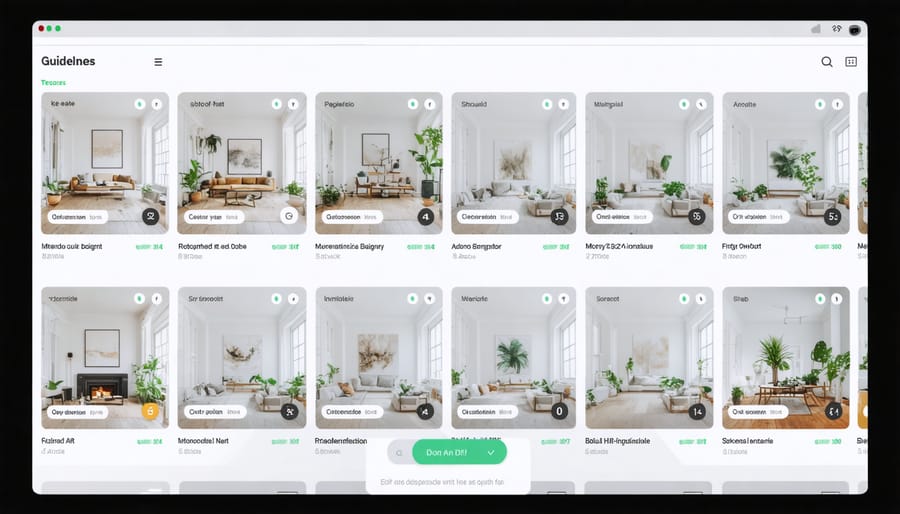
Top AR Apps for Interior Design
App 1
Homestyler is a top-rated augmented reality app for interior design, offering a range of powerful features to help you visualize and plan your dream space. With an extensive library of 3D furniture models, materials, and decor items, you can easily experiment with different layouts and styles. The app’s intuitive interface allows you to drag and drop elements, adjust colors and textures, and view your design from any angle. Homestyler’s AR mode lets you preview your created designs in your real space, giving you a realistic sense of how everything will look and fit. While the app offers a free version with limited features, upgrading to the premium version unlocks advanced tools and a wider selection of design elements. One drawback is that the app can be resource-intensive, causing slower performance on older devices. Overall, Homestyler is an excellent choice for both beginners and experienced designers looking to leverage the power of AR interior design apps to create stunning spaces.
App 2
HomeDesigner Pro is a powerful AR app for transforming spaces with 3D models of furniture, decor, and more. Browse an extensive catalog of real products, then virtually place them in your room to preview the look. Snap photos to save and share your designs. Advanced measurement tools ensure a precise fit. Though pricier than some apps at $9.99/month, HomeDesigner Pro offers unmatched photorealism and an intuitive interface ideal for professionals and serious DIYers. However, casual users may find the abundance of features overwhelming. There’s a bit of a learning curve, but interactive tutorials help you master the tools. From mocking up complete rooms to experimenting with accent pieces, HomeDesigner Pro delivers stunning visualizations to take your design visions to the next level before purchasing a single item.
App 3
Homestyler Interior Design is another top-rated AR app for interior design. This user-friendly app allows you to take a photo of your space and experiment with different design elements in a realistic 3D view. One standout feature is the ability to create custom floor plans using your phone’s camera and the app’s smart technology. You can also browse a vast library of furniture, decor, and materials from real brands to find the perfect pieces for your design. While the app is free, some features like saving designs require a paid subscription starting at $4.99/month. Homestyler is great for quickly visualizing design ideas, but may not have the most extensive object library compared to other apps. Overall, it’s an intuitive and accessible option for DIY designers looking to get started with AR interior design.
App 4
HomeStyler AR is a powerful interior design app that combines 3D modeling with augmented reality. With an extensive library of furniture, decor, and materials, it’s easy to visualize how items will look in your space. The app’s intuitive interface and realistic rendering make designing fun and efficient. One standout feature is the ability to walk through your virtual design using AR.
On the downside, placing items precisely can sometimes be finicky in AR mode. The free version also has limited customization options compared to the premium upgrade. Premium starts at $4.99/month and unlocks advanced features like saving designs and additional product catalogs.
Overall, HomeStyler AR delivers an engaging, user-friendly way to experiment with interior design ideas. It’s great for quickly testing out different looks without any heavy lifting. While not as robust as some desktop programs, the AR functionality adds an immersive planning experience that makes this app worth trying.
Getting Started with AR Interior Design
Choose Your App
When choosing an AR interior design app, consider your needs, budget, and skill level. Free apps like IKEA Place and Houzz are great for DIY enthusiasts who want to visualize furniture placement. Paid apps such as Roomle and Homestyler offer more advanced features like custom floor plans and detailed 3D models. For professionals, high-end apps like Augment and ARki provide sophisticated tools for creating immersive client presentations. Look for apps with extensive product libraries, realistic rendering, and user-friendly interfaces. Read reviews and compare features to find the best fit for your project. Keep in mind that some apps may require a learning curve, so allow time to explore tutorials and practice using the tool before diving into a major design project. With the right AR app, you’ll be well on your way to transforming your space and impressing clients with stunning, interactive visualizations.
Set Up Your Space
Before diving into using AR apps for interior design, it’s important to prepare your space for the best experience. Start by decluttering the room you want to design. Remove any unnecessary items, such as piles of magazines or excess furniture, to create a clean slate. This will help the AR app accurately detect and map the space.
Next, ensure your room has adequate lighting. AR apps rely on your device’s camera to scan and interpret the environment. Open curtains or blinds to let in natural light, or turn on overhead lights and lamps. Avoid harsh shadows or glare, which can interfere with the app’s performance.
Consider the room’s layout and any potential obstacles. Move furniture away from walls and create clear pathways. This will give you space to move around with your device and capture the room from various angles. If you have reflective surfaces, like large mirrors or glossy cabinets, cover them temporarily to prevent confusing the AR app.
Finally, make sure your device is fully charged and connected to a stable internet connection. AR apps can be resource-intensive, so closing other apps and freeing up storage can help ensure smooth performance. With your space prepped and device ready, you’ll be set to explore the exciting possibilities of AR interior design.
Design, Refine, Repeat
With augmented reality, designing your dream space is an iterative process of experimentation and refinement. Start by selecting furniture and decor that catch your eye, then place them in your virtual room. Take a step back and assess the overall look and feel. If something doesn’t quite fit, simply swap it out or rearrange the layout with a few taps. Keep playing with different combinations and configurations until you land on a design that makes your heart sing. The beauty of AR is that you can test drive countless possibilities without the hassle or expense of physically moving things around. So go ahead, let your creativity run wild! Mix and match styles, colors, and patterns to your heart’s content. With each iteration, you’ll get closer to crafting a space that perfectly reflects your unique personality and lifestyle. Embrace the process of design, refine, and repeat until you’ve created your ideal interior haven.
Conclusion
Augmented reality is revolutionizing the way we approach interior design, offering a host of benefits for homeowners, designers, and real estate professionals alike. By allowing users to visualize furniture, decor, and layout changes in real-time, AR eliminates the guesswork and uncertainty that often comes with traditional design methods. This technology saves time, money, and effort while empowering users to make confident design decisions.
Whether you’re a DIY enthusiast looking to refresh your living space or a professional designer seeking to streamline your workflow, AR is an invaluable tool. It’s user-friendly, accessible, and compatible with a wide range of devices, making it easy for anyone to get started.
So why wait? Embrace the future of interior design and experience the transformative power of AR for yourself. Download one of the top AR interior design apps today and start bringing your vision to life. With augmented reality, the possibilities are endless, and the only limit is your imagination. Take the first step towards creating your dream space and discover how AR can elevate your interior design journey to new heights.
