
Transform Your Home Into a Smart Haven (Without the Headaches)
Transform your living space into an intelligent, automated sanctuary by mastering essential smart home setup basics. Start with a robust Wi-Fi network as your foundation, strategically placing mesh nodes to eliminate dead zones and ensure reliable device connectivity. Select a primary ecosystem (Amazon Alexa, Google Home, or Apple HomeKit) to serve as your central control hub, then methodically expand your smart home with compatible devices that solve real daily challenges.
Begin with high-impact, low-complexity installations like smart lighting and thermostats before progressing to advanced security systems and automated routines. Create custom schedules that align with your lifestyle – from morning coffee brewing to evening security protocols – while maintaining strict attention to cybersecurity through regular firmware updates and secure password management.
Smart homes aren’t just about convenience; they’re about creating an intelligent living environment that enhances security, reduces energy consumption, and simplifies daily tasks. Whether you’re automating basic functions or designing complex multi-device scenarios, a well-planned smart home system transforms how you interact with your living space.
Smart Home Foundations: Starting With the Basics
Choosing Your Smart Home Hub
Selecting the right smart home hub is crucial as it serves as the foundation of your connected home ecosystem. The three main contenders – Google Home, Amazon Alexa, and Apple HomeKit – each offer unique advantages worth considering.
Google Home excels in search capabilities and seamless integration with Android devices and Google services. Its voice recognition is notably accurate, and the Google Assistant provides helpful, context-aware responses. The platform works well with Nest products and supports a wide range of third-party devices.
Amazon Alexa leads the pack in device compatibility, offering the largest selection of compatible smart home products. The platform shines in home automation and routine creation, while its shopping integration makes it convenient for Prime members. Alexa’s skills marketplace provides extensive customization options for various needs.
Apple HomeKit, while having fewer compatible devices, offers the most robust security features among the three. It’s perfect for iOS users who value privacy and already use Apple devices. The platform provides a polished, intuitive interface through the Home app and supports local processing, meaning many commands work even without internet connectivity.
Consider your existing devices, preferred ecosystem, and privacy requirements when choosing. Google Home works best for Android users and Google service enthusiasts, Alexa for those wanting the widest device selection, and HomeKit for Apple users prioritizing security and seamless iOS integration.

Setting Up Your Wi-Fi Network
A robust Wi-Fi network serves as the backbone of any smart home system. Start with a high-speed internet connection of at least 100 Mbps, which provides enough bandwidth for multiple smart devices to operate simultaneously. Position your primary router centrally in your home to ensure optimal coverage throughout the space.
For larger homes or multi-story buildings, consider implementing a mesh Wi-Fi system. These systems use multiple access points to create seamless coverage, eliminating dead zones and ensuring reliable connectivity for all your smart devices. Popular options include Google Nest Wifi, Amazon eero, or Netgear Orbi.
Create a dedicated 2.4GHz network for your smart devices, as most smart home products operate on this frequency. While 5GHz offers faster speeds, 2.4GHz provides better range and wall penetration, making it ideal for smart home applications.
Security is crucial, so set up a strong password using WPA3 encryption if your router supports it. Consider creating a separate guest network for visitors to keep your smart home network secure. Make sure to regularly update your router’s firmware to protect against potential vulnerabilities.
Finally, document your network name (SSID) and password in a secure location. You’ll need this information when setting up new smart devices or troubleshooting connectivity issues. Keep track of which devices are connected to your network using your router’s management interface.
Must-Have Smart Devices for Every Room
Smart Living Room Technologies
The living room serves as the heart of any smart home, where entertainment, comfort, and ambiance converge through intelligent technology. Modern entertainment systems now feature voice-controlled smart TVs, soundbars, and streaming devices that can be seamlessly integrated with your home network. These devices not only provide endless entertainment options but can also sync with other smart home features for an immersive experience.
Smart lighting solutions transform your living space with customizable scenes for different activities, from movie watching to entertaining guests. LED strips behind the TV reduce eye strain, while smart bulbs and fixtures can adjust their color temperature throughout the day to complement natural light and enhance your mood.
Climate control takes comfort to the next level with smart thermostats that learn your preferences and adjust automatically. These devices can detect room occupancy, optimize energy usage, and even coordinate with your smart blinds to maintain ideal temperatures. Many systems now offer zone-based control, allowing you to fine-tune different areas of your living room for maximum comfort.
The key to a truly smart living room lies in how these technologies work together. Using a central hub or voice assistant, you can create automated routines that adjust all these elements simultaneously. For example, saying “Movie Time” could dim the lights, lower the blinds, set the perfect temperature, and power up your entertainment system – all with a single command.

Kitchen and Dining Automation
Modern kitchens are becoming increasingly intelligent, with smart home appliances transforming how we cook, store food, and manage our dining spaces. Smart refrigerators now come equipped with interior cameras and inventory tracking, allowing you to check your groceries remotely through your smartphone. Many models can even suggest recipes based on the ingredients you have on hand.
Connected ovens and cooktops offer precise temperature control and remote monitoring, ensuring perfect results every time. You can preheat your oven on your way home from work or receive notifications when your roast has reached the ideal temperature. Smart dishwashers can be programmed to run during off-peak hours, saving on energy costs while keeping your kitchen tidy.
Coffee enthusiasts will appreciate smart coffee makers that can be scheduled through voice commands or smartphone apps, ensuring your morning brew is ready when you wake up. Automated wine dispensers and smart kitchen scales add convenience while helping maintain precise measurements for your favorite recipes.
For dining ambiance, smart lighting systems can adjust automatically based on the time of day or occasion, while connected speakers can provide the perfect dinner playlist. Smart garbage bins with motion sensors make cleanup easier, and voice-controlled faucets help maintain hygiene while cooking.
These innovations not only make kitchen tasks more convenient but also help reduce energy consumption and food waste through intelligent monitoring and control.
Bedroom and Bathroom Smart Features
Transform your bedroom and bathroom into the ultimate comfort zones with smart technology that enhances your daily routines. Start with smart lighting that automatically adjusts based on your sleep schedule – dimming gradually as bedtime approaches and brightening slowly in the morning to help maintain your natural circadian rhythm.
Smart mirrors are revolutionizing bathroom routines by displaying weather updates, news headlines, and your calendar while you get ready. Some models even provide skincare analysis and makeup tutorials. Install a smart shower system that remembers your preferred water temperature and pressure settings, while helping you monitor water usage.
For better sleep quality, consider a smart mattress that tracks your sleep patterns and adjusts firmness levels automatically. Pair it with smart blinds that gradually open to wake you with natural light and smart air purifiers that maintain optimal air quality throughout the night.
Create automated bedtime routines that trigger multiple actions with a single command. Say “goodnight” to your smart assistant, and watch as it dims the lights, adjusts the temperature, closes the blinds, and turns on white noise or sleep sounds. In the morning, your wake-up routine can start the coffee maker while you’re still in bed.
Don’t forget practical additions like motion-sensor night lights for safe midnight bathroom trips and smart water leak detectors to prevent costly damage. These features not only add convenience but also contribute to better sleep habits and more efficient morning routines.
Outdoor and Security Solutions
Modern outdoor and security solutions have revolutionized home protection and landscape management. Smart cameras with motion detection and night vision capabilities keep a watchful eye on your property 24/7, sending instant alerts to your phone when unusual activity is detected. Many models offer two-way audio, allowing you to communicate with visitors or deter potential intruders remotely.
Smart doorbells have become a must-have security feature, combining HD video, motion sensors, and intercom functionality. These devices let you see, hear, and speak to visitors whether you’re home or away, while also recording footage for future reference. Some models even integrate with smart locks, allowing you to grant access to trusted visitors remotely.
Landscape automation brings convenience to outdoor maintenance. Smart irrigation systems adjust watering schedules based on weather conditions and soil moisture levels, conserving water while keeping your garden healthy. Automated outdoor lighting can enhance security and ambiance, with motion-activated fixtures illuminating pathways and potential threat areas.
For comprehensive security, consider combining these elements into a unified system. Smart floodlights can work in tandem with security cameras, while automated sprinklers can be programmed to activate when motion is detected, serving as an additional deterrent. Many of these devices can be controlled through a single app, making it easy to monitor and manage your outdoor security from anywhere.
Integration and Automation Tips
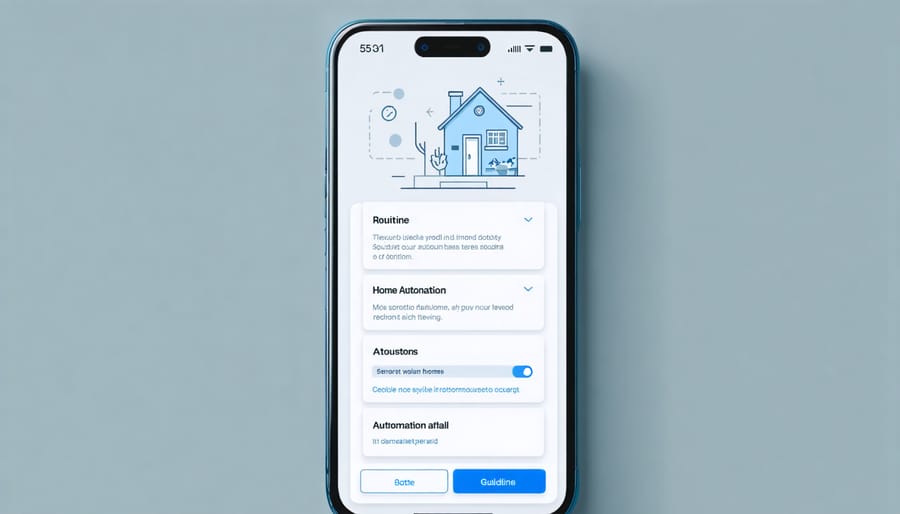
Creating Smart Routines
Smart routines, often called automations or scenes, are the secret sauce that transforms a collection of smart devices into a truly intelligent home. By creating customized sequences, your home can respond automatically to various triggers like time, location, or device status.
Start with morning routines: Program your smart home to gradually brighten lights, adjust the thermostat, start the coffee maker, and play your favorite news briefing at your preferred wake-up time. For evening wind-downs, set devices to dim lights, lower temperatures, and ensure all doors are locked at bedtime.
Location-based routines are equally powerful. Set your home to automatically adjust when you leave by turning off lights, lowering the thermostat, and activating security cameras. Upon your return, have lights welcome you home and adjust the temperature to your comfort level.
Create specialized scenarios for different activities. A “Movie Night” routine could dim lights, lower smart blinds, and set your TV to the perfect viewing mode. For “Work From Home” days, program your devices to maintain ideal lighting and temperature in your home office while minimizing disruptions.
Weather-based routines add another layer of intelligence. Program smart blinds to close during peak sun hours in summer or have your heating system adjust based on outdoor temperature changes. Remember to start simple and gradually build more complex routines as you become comfortable with your system’s capabilities.
Voice Control Optimization
Voice control has revolutionized how we interact with our smart homes, and optimizing these commands can significantly enhance your daily experience. Start by choosing consistent wake words across your devices to avoid confusion and maintain seamless operation throughout your home. For example, if you’re using Amazon Alexa in multiple rooms, stick with “Alexa” rather than mixing it with “Echo” or “Computer.”
Create clear, distinct names for your devices and rooms that are easy to pronounce and remember. Instead of “Living Room Light 1,” try “Main Lamp” or “Ceiling Light.” This naming convention makes voice commands more natural and reduces errors in device recognition.
Take advantage of routines and custom commands to streamline complex tasks. Rather than giving multiple individual commands, create a single phrase like “Good Morning” to trigger several actions simultaneously, such as opening blinds, turning on lights, and starting your coffee maker.
Position your voice-controlled devices strategically, ensuring they can hear you clearly from key areas in each room. Avoid placing them near noisy appliances or sound-reflecting surfaces. Consider using voice-enabled devices with better microphone arrays for larger spaces or rooms with challenging acoustics.
Finally, regularly review and update your voice commands list, removing unused ones and adding new shortcuts as your smart home system evolves. Remember to train all household members on the established commands to maintain consistency and maximize the benefits of voice control.
Common Pitfalls and Solutions
Compatibility Issues
One of the biggest challenges in creating a smart home is ensuring all your devices work together seamlessly. Before purchasing any smart devices, check their compatibility with your preferred ecosystem (Apple HomeKit, Google Home, or Amazon Alexa). Many modern devices support multiple platforms, but it’s crucial to verify this beforehand.
When choosing reliable smart appliances, look for those that use standard protocols like Zigbee, Z-Wave, or Wi-Fi. These protocols ensure better interoperability between different brands and devices. If possible, stick to one primary protocol throughout your home to minimize potential communication issues.
Hub-based systems can help bridge compatibility gaps between different devices. Smart hubs like Samsung SmartThings or Hubitat can act as translators, allowing devices from various manufacturers to work together. However, be aware that not all hubs support all devices, so research thoroughly before making a purchase.
Another important consideration is your home’s Wi-Fi network. Ensure your router can handle multiple connected devices and provides sufficient coverage throughout your home. Mesh Wi-Fi systems can help eliminate dead zones and provide stable connectivity for all your smart devices.
Keep your devices’ firmware updated regularly to maintain compatibility and security. Manufacturers often release updates that improve device communication and fix bugs. If you’re experiencing persistent issues, try resetting devices to factory settings or repositioning them for better signal strength. Remember that some older smart home devices may eventually lose support or become incompatible with newer systems, so factor this into your long-term planning.
Privacy and Security
As you build your smart home ecosystem, protecting your network and personal data should be a top priority. Start by securing your Wi-Fi network with a strong, unique password and WPA3 encryption if your router supports it. Consider creating a separate network exclusively for your smart devices to keep them isolated from your main network where you handle sensitive information.
When setting up new smart devices, always change the default passwords immediately. Use complex, unique passwords for each device and consider a password manager to keep track of them all. Enable two-factor authentication whenever available, as this adds an extra layer of security to your smart home system.
Regular software updates are crucial for maintaining security. Set your devices to update automatically when possible, and check manually for updates at least monthly for devices that don’t support automatic updates. These updates often include important security patches that protect against newly discovered vulnerabilities.
Be mindful of the permissions you grant to smart home apps and carefully review privacy policies. Some devices collect more data than necessary, so adjust privacy settings to share only what’s essential for proper functionality. Consider the reputation and security track record of manufacturers before purchasing new devices.
For additional protection, invest in a smart home hub that offers built-in security features and encryption. Monitor your network regularly for unusual activity and maintain an inventory of all connected devices. If you’re away from home frequently, set up alerts for unexpected device activities or connection attempts.
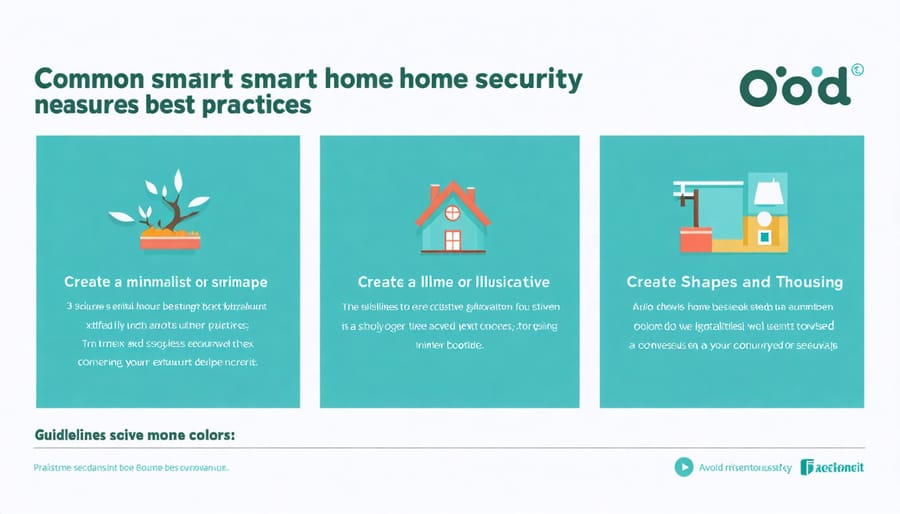
Embarking on your smart home journey doesn’t have to be overwhelming. By starting with a solid foundation – choosing the right hub, establishing reliable WiFi, and selecting compatible devices – you can build a system that truly enhances your daily life. Remember to prioritize your specific needs and budget while planning your smart home setup, and don’t feel pressured to automate everything at once.
Begin with basic automations like smart lighting or a video doorbell, then gradually expand your system as you become more comfortable with the technology. Pay special attention to device compatibility and security measures to ensure a smooth, safe experience. Regular software updates and maintenance will keep your smart home running efficiently.
Consider creating a smart home roadmap that outlines your goals and desired features. This will help you make informed decisions about future purchases and expansions. Don’t forget to involve all household members in the planning process – their input and comfort with the technology are crucial for successful implementation.
As smart home technology continues to evolve, stay informed about new developments and potential upgrades. Whether you’re aiming for enhanced security, energy efficiency, or convenience, your smart home should adapt and grow with your needs. With careful planning and the right approach, you’ll create a connected living space that makes your life easier and more enjoyable.
Take the first step today by choosing your primary hub and start building your perfect smart home environment.
