
Quality Office Chairs That Won’t Wreck Your Back (Or Your Budget)
Choose an ergonomic office chair that aligns with your body’s natural posture and supports a balanced, healthy lifestyle. The right chair transforms your workday, preventing back pain and boosting productivity through proper support and adjustability. Modern ergonomic chairs offer sophisticated features like dynamic lumbar support, adjustable armrests, and breathable materials that adapt to your body’s needs throughout the day. Whether you’re working from home or in a corporate office, investing in a quality ergonomic chair isn’t just about comfort—it’s about protecting your long-term health and maintaining peak performance during those extended work sessions. Leading manufacturers now combine cutting-edge ergonomic research with practical design, creating chairs that seamlessly blend into any workspace while providing essential body support for professionals who spend hours at their desk.
Essential Features of a True Ergonomic Chair
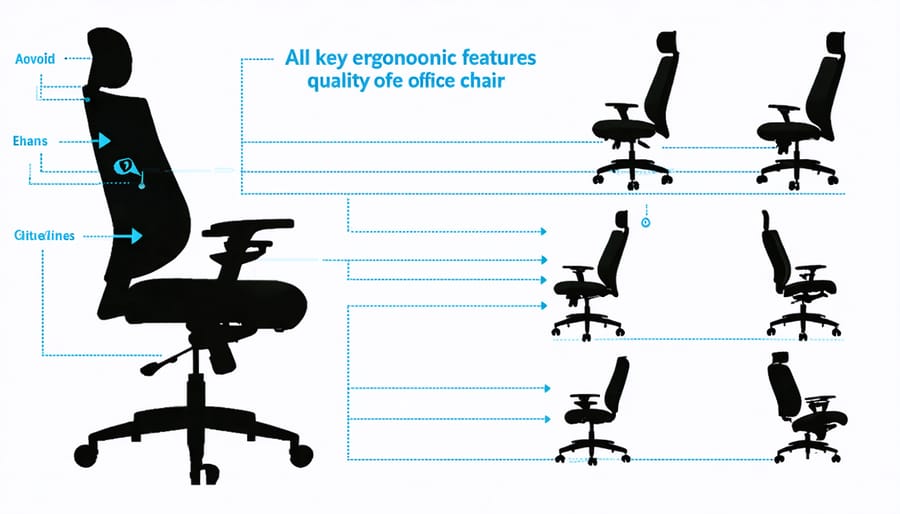
Adjustability Options That Matter
When it comes to ergonomic office chairs, adjustability is key to ensuring proper support and comfort throughout your workday. A truly ergonomic chair should offer multiple adjustment points that align with essential accessibility considerations for different body types and working styles.
The seat height adjustment is your starting point – look for a pneumatic lever that allows you to position your feet flat on the floor while keeping your thighs parallel to the ground. Armrests should adjust in at least three ways: height, width, and angle. This flexibility helps prevent shoulder strain and supports proper typing posture.
Lumbar support is crucial for maintaining spine health. Your chair should feature adjustable lower back support that can move up and down, and ideally, in and out. This customization ensures the natural curve of your spine is properly supported, regardless of your height.
The tilt mechanism might seem like a luxury, but it’s essential for dynamic sitting. Look for chairs with adjustable tilt tension (how much force you need to lean back) and multiple tilt lock positions. Some premium chairs also offer seat depth adjustment, which ensures proper thigh support and helps prevent pressure points behind your knees.
Remember, the best adjustments are the ones you can easily make while seated, so test the accessibility of adjustment controls before making your final choice.
Material Quality and Durability
When it comes to ergonomic office chairs, the quality of materials directly impacts both comfort and longevity. The best chairs feature breathable mesh backs that promote airflow during long workdays, preventing uncomfortable heat buildup. Look for high-density foam cushioning that maintains its shape and support even after years of use. Many premium chairs offer memory foam options that conform to your body’s unique contours.
Frame construction is equally crucial, with aluminum and reinforced nylon being top choices for their blend of durability and lightweight properties. Steel frames offer exceptional stability but may add considerable weight to the chair. For seat materials, you’ll want to explore durable fabric options like commercial-grade polyester or performance fabrics that resist wear and staining.
Premium chairs often incorporate multiple layers of cushioning materials, with firmer support foam beneath softer comfort layers. This dual-density approach helps prevent bottoming out while maintaining comfort throughout the workday. Look for chairs with reinforced edge protection around the seat and backrest to prevent fraying and maintain their professional appearance over time. Quality manufacturers typically back their materials with comprehensive warranties, reflecting confidence in their durability.
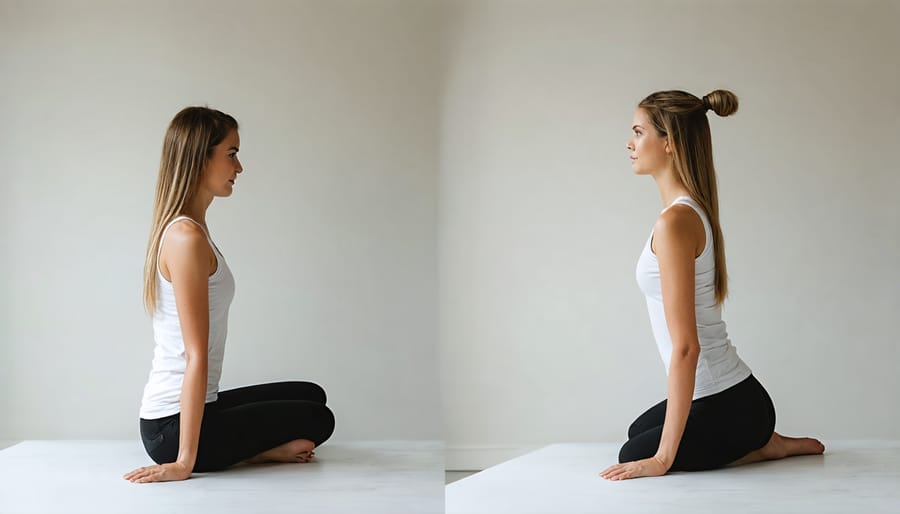
Setting Up Your Chair for Perfect Posture
Getting the Height Just Right
Getting your chair height right is crucial for maintaining proper posture and preventing strain during long work hours. Start by standing in front of your chair and adjusting its height so the seat pan aligns with the bottom of your kneecaps. When seated, your feet should rest flat on the floor with your knees bent at approximately 90 degrees.
Position yourself at your desk and check that your forearms are parallel to the ground when typing. Your elbows should form a 90-degree angle, and you shouldn’t need to hunch your shoulders or raise your arms to reach your keyboard and mouse. If you find yourself unable to achieve this position, you may need to adjust your desk height as well.
For optimal monitor positioning, the top of your screen should be at or slightly below eye level when you’re sitting up straight. This helps prevent neck strain and maintains proper spine alignment. If you’re using a laptop, consider investing in a separate keyboard and laptop stand to achieve the correct height for both screen and typing surface.
Remember to readjust your chair height if you switch between sitting and standing desk positions throughout the day. Small adjustments can make a big difference in your overall comfort and productivity.
Customizing Support Features
Getting the most comfort from your ergonomic office chair starts with proper adjustment of its support features. Begin with the lumbar support, typically located in the lower back area of the chair. Most quality chairs offer adjustable lumbar support that can be moved up or down to align with your natural spine curve. Position it so it fits snugly against your lower back while maintaining your natural posture.
For armrests, start by adjusting the height so your elbows form a 90-degree angle when typing. Your shoulders should remain relaxed, not hunched or dropped. Many premium chairs also offer width adjustment – position the armrests so they support your arms while keeping them close to your body. If your chair has pivot features, angle the armrests slightly inward to support natural typing positions.
Remember that these adjustments might need fine-tuning over time. As you work, pay attention to any discomfort and make small adjustments accordingly. The ideal position is one where you barely notice the supports – they should feel natural and unobtrusive while maintaining proper posture. Take a few minutes each week to check and readjust these features, especially if multiple people use the same chair.
Common Mistakes That Sabotage Chair Comfort
Even the most expensive ergonomic chair won’t deliver comfort if you’re making common setup and usage mistakes. Let’s explore these pitfalls so you can maximize your chair’s potential and protect your well-being.
One frequent error is incorrect seat height adjustment. Many people set their chairs too high or too low, forcing their bodies into awkward positions. Your feet should rest flat on the floor with your thighs parallel to the ground. When your chair height is wrong, it can lead to poor circulation and back strain.
Another mistake is ignoring the armrest position. Armrests set too high force your shoulders up, while those too low make you hunch forward. They should support your elbows at a natural angle while typing, keeping your shoulders relaxed.
Many users also fail to adjust their lumbar support properly. It’s not enough to have this feature – it needs to be positioned to match your lower back’s natural curve. Placing it too high or too low negates its benefits and can actually create discomfort.
The seat depth is often overlooked but crucial. When sitting all the way back, you should have 2-3 fingers’ width between the back of your knees and the seat edge. Too much space causes you to slide forward, while too little cuts off circulation to your legs.
Poor maintenance habits can also compromise comfort. Loose screws, worn-out cushions, and dirty mechanisms can affect how well your chair functions. Regular cleaning and tightening of components are essential for maintaining optimal comfort.
Lastly, many people ignore their chair’s weight capacity or use it on inappropriate flooring. Exceeding the weight limit or rolling on thick carpet without proper casters can strain the chair’s mechanisms and reduce its effectiveness.
By avoiding these common mistakes, you’ll get the most out of your ergonomic chair investment and maintain better posture throughout your workday.
Making Your Investment Last
A quality ergonomic office chair is a significant investment, and with proper care, it can serve you well for many years. Start by regularly cleaning your chair using a mild soap solution and a soft cloth, paying special attention to areas that come in contact with skin and clothing. For mesh components, use a vacuum with a brush attachment to remove dust and debris.
Check and tighten all screws and mechanical components every three months. Pay particular attention to the base, armrests, and any adjustment mechanisms, as these tend to loosen with regular use. If you hear any squeaking, a small amount of silicone-based lubricant can help restore smooth operation.
For chairs with fabric upholstery, treat stains immediately and consider an annual professional cleaning to maintain appearance and extend fabric life. Leather chairs benefit from regular conditioning every six months to prevent cracking and maintain suppleness. Keep your chair away from direct sunlight to prevent material degradation and fading.
Replace worn parts promptly to prevent further damage. Most manufacturers offer replacement parts like casters, armrests, and gas lifts. Speaking of casters, choose the right type for your flooring – soft casters for hard floors and hard casters for carpeted surfaces. Consider using a chair mat to protect your flooring and make rolling smoother.
Finally, respect your chair’s weight limits and avoid using it as a stepstool or storage surface. Following these maintenance tips can help your ergonomic chair maintain its comfort and functionality for 8-12 years, making it a truly worthwhile investment in your workspace comfort.
When to Replace Your Office Chair
Even the highest-quality office chairs eventually need replacement, and recognizing the right time to make this change is crucial for maintaining proper ergonomic support and comfort. Here are the key signs that indicate it’s time to invest in a new chair.
First, pay attention to the cushioning. If you notice the seat pad has become compressed, flattened, or uneven, it’s no longer providing adequate support. When you can feel the base structure through the padding, that’s a clear indication the chair has reached the end of its life.
Watch out for any mechanical issues with the adjustment features. If the height adjustment mechanism becomes unreliable, the tilt mechanism sticks, or the armrests wobble, these problems can compromise both comfort and safety. While some mechanisms can be repaired, extensive mechanical failures often signal it’s time for a replacement.
The backrest deserves special attention. If it feels less supportive than before, develops uncomfortable pressure points, or shows visible sagging, your chair is no longer maintaining proper posture. Fabric tears, exposed foam, or fraying upholstery are also signs that replacement is due.
Most quality office chairs last between 7-10 years with regular use, though this can vary based on usage patterns and maintenance. If your chair is approaching this age range and showing any wear signs, it’s wise to start shopping for a replacement.
Consider replacing your chair if you notice:
– Squeaking or creaking sounds during movement
– Visible cracks in the base or casters
– Cylinder issues that affect height adjustment
– Armrests that are cracked or won’t stay in position
– Torn or severely worn upholstery
– Reduced stability or wobbling
Remember, a compromised office chair can lead to discomfort and potential health issues. It’s better to replace it proactively rather than wait for complete failure.

Investing in a quality ergonomic office chair is one of the most important decisions you can make for your work environment and overall well-being. Throughout this guide, we’ve explored the essential features that make a chair truly ergonomic, from adjustable lumbar support to proper seat depth and height customization options. Remember that the perfect chair combines both comfort and proper posture support, helping you maintain productivity while protecting your physical health.
Don’t let budget constraints push you toward a less ergonomic option – consider this an investment in your health and work efficiency that will pay dividends for years to come. Even the most expensive ergonomic chair costs less than treating chronic back pain or dealing with long-term health issues caused by poor posture.
Take time to test different chairs when possible, and pay attention to the adjustability features we’ve discussed. Make sure to properly adjust your new chair using our setup guidelines, and remember to maintain it regularly to extend its lifespan. If your current chair is showing signs of wear or doesn’t provide adequate support, now is the time to make a change.
Your body deserves better than a subpar office chair. Take action today to create a more comfortable, healthier workspace that supports your professional success and physical well-being. Your future self will thank you for making this important ergonomic investment.
