
Free Home Renovation Project Plan Template: Your Blueprint for Success
Transform your renovation dreams into reality with a professional-grade project plan PDF that serves as your ultimate renovation roadmap. Planning your renovation project becomes seamless when you’ve got every detail documented and organized in a digital format you can access anywhere.
Start by downloading our customizable renovation template that breaks down your project into manageable phases – from initial design concepts to final inspections. This comprehensive PDF includes built-in budget tracking, timeline management tools, and contractor coordination checklists that keep every aspect of your renovation under control.
Whether you’re updating a single room or completely transforming your living space, our project plan template eliminates the guesswork from renovation management. Feature detailed material specifications, permit requirements, and progress tracking tools that ensure nothing falls through the cracks. Plus, with smart form fields and digital signature capabilities, you can easily collaborate with contractors, designers, and suppliers while maintaining a professional paper trail of all project decisions and changes.
Don’t let your renovation become overwhelming. Download our structured PDF template today and take command of your home transformation with confidence and clarity.
Essential Components of a Home Renovation Project Plan
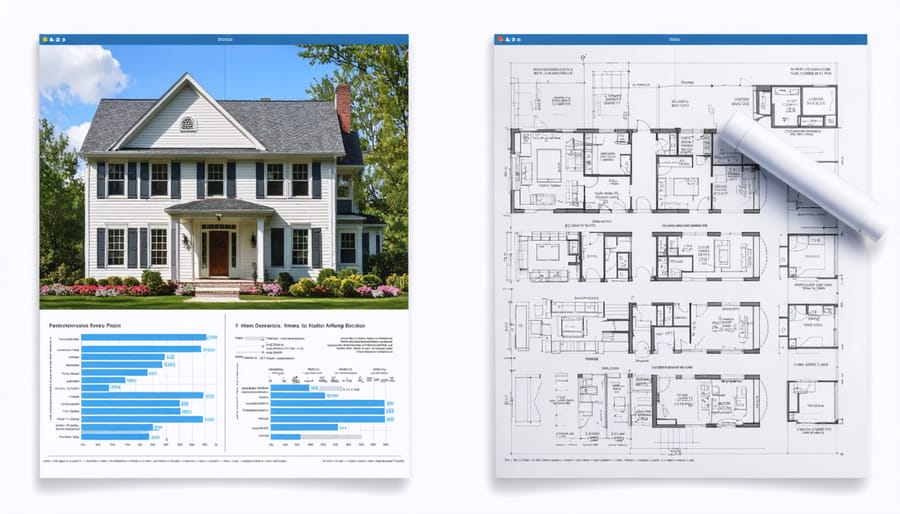
Project Scope and Timeline
Defining clear boundaries and setting realistic timelines are crucial steps in any home renovation project. Start by listing all the specific areas and elements you plan to renovate, including details like walls, flooring, fixtures, and furnishings. Be explicit about what’s included and, equally important, what’s not included in your project scope to prevent scope creep.
When creating your timeline, work backward from your desired completion date. Break down your renovation into distinct phases, such as demolition, structural work, electrical and plumbing, finishing work, and cleanup. Allow buffer time between phases for unexpected delays and inspection periods. A good rule of thumb is to add 20% extra time to your initial estimates.
Consider external factors that might impact your timeline, such as material delivery schedules, contractor availability, and permit processing times. Create key milestones and deadlines for each phase, making sure to account for dependencies between different tasks. For example, drywall can’t go up until electrical and plumbing rough-ins are complete and inspected.
Remember to factor in seasonal considerations, as some work may be weather-dependent. Document all these elements in your PDF plan, making it easy to track progress and adjust as needed.
Budget Breakdown Section
A well-structured budget is crucial for any renovation project’s success. Start by creating detailed categories in your PDF template: materials, labor, permits, and a contingency fund (typically 15-20% of total budget). Break down materials into subcategories like flooring, paint, fixtures, and appliances. For labor costs, list specific contractors or trades needed, including electricians, plumbers, and carpenters. Consider implementing budget-friendly renovation strategies to maximize your investment while maintaining quality.
Track expenses in real-time using your PDF template’s built-in calculator fields. Include columns for estimated costs, actual expenses, and variance to identify overruns quickly. Set up payment milestone tracking to manage cash flow effectively throughout the project. Remember to document all quotes, invoices, and receipts by scanning them and linking them to your digital PDF plan.
Consider seasonal pricing fluctuations for materials and labor when planning your timeline. Many suppliers offer significant discounts during off-peak seasons, which can help stretch your budget further. Always include a line item for unexpected expenses and regularly update your tracking sheet to maintain accurate budget projections.
Creating Your PDF Project Plan
Digital Tools and Templates
Creating professional home renovation project plans has never been easier, thanks to modern digital planning tools and templates. For beginners, Microsoft Word and Google Docs offer simple, user-friendly options with basic templates that you can customize and save as PDFs. These are perfect for creating checklist-style project plans and basic timelines.
For more detailed planning, consider using specialized software like SmartDraw or ProjectLibre, which offer robust features specifically designed for project management. These tools include Gantt charts, resource allocation tables, and budget tracking capabilities – all exportable to PDF format.
Adobe Acrobat DC stands out as an excellent choice for creating interactive PDF project plans. It allows you to add form fields, digital signatures, and clickable elements that make your plan more dynamic and user-friendly.
For those who prefer mobile solutions, apps like Planner 5D and HomeStyler enable you to create floor plans and 3D visualizations that can be incorporated into your PDF documentation. These visual elements help contractors and team members better understand your vision.
Free online template libraries like Smartsheet and Template.net offer ready-to-use renovation project templates that you can download, modify, and convert to PDF. Look for templates that include sections for budgeting, timeline tracking, contractor information, and material specifications to ensure comprehensive project coverage.
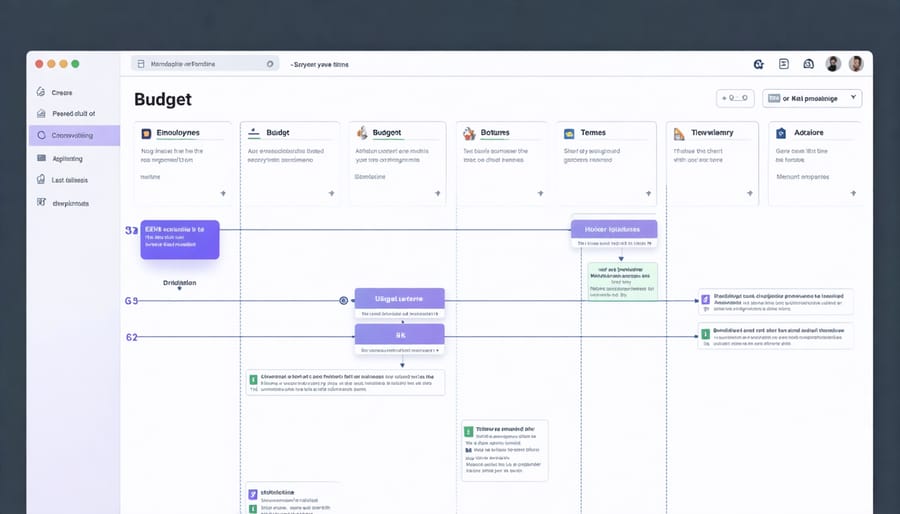
Customization Tips
Making your renovation project plan work for your specific needs is essential for project success. While templates provide an excellent starting point, customizing them ensures they address your unique requirements and renovation goals.
Start by evaluating the scope of your project. If you’re working on a kitchen remodel, you might want to expand the materials section to include detailed specifications for cabinets, countertops, and appliances. For bathroom renovations, you might add sections for plumbing fixtures and waterproofing requirements.
Consider adding custom categories that reflect your priorities. For instance, if sustainability is important, create a dedicated section for eco-friendly materials and energy-efficient solutions. If you’re working with historical features, include space for preservation requirements and heritage considerations.
Timeline customization is another crucial aspect. Break down the standard timeline template into smaller, more specific milestones that align with your project’s complexity. For weekend warriors, you might want to adjust the schedule to account for part-time work hours and extended completion times.
Budget sections can be modified to include local pricing factors and regional construction costs. Create separate categories for labor, materials, permits, and contingency funds based on your area’s specific requirements and market conditions.
Don’t forget to personalize the contractor and vendor contact sections. Add fields for local supplier information, preferred contractors, and specific product details relevant to your renovation. Include space for warranty information and maintenance schedules for installed items.
For tech-savvy renovators, consider adding QR code spaces or digital integration notes that link to online resources, product manuals, or visualization tools. This creates a bridge between your physical planning document and digital resources.
Remember to keep the format clean and intuitive. While adding custom elements, maintain a logical flow and ensure all sections are clearly labeled. The goal is to enhance the template’s functionality without overwhelming it with unnecessary complexity.
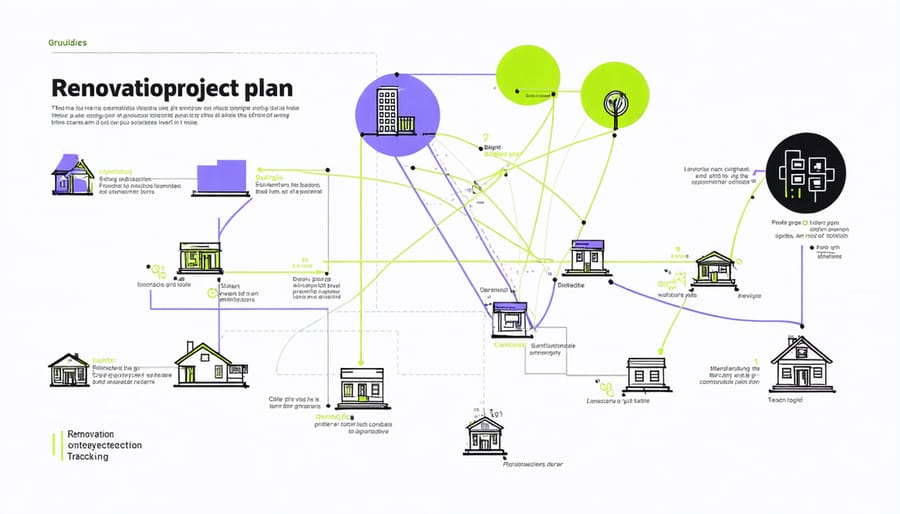
Project Management Features
Contractor Information
Keeping track of contractor information is crucial for a smooth renovation project. Create a dedicated section in your PDF plan to store all contractor-related details, including their full business name, license numbers, insurance information, and contact details. Organize this information in a clear table format, with separate rows for each contractor or subcontractor involved in your project.
Include a communication log where you can document all interactions, including dates of meetings, phone calls, and email exchanges. This helps maintain a clear record of decisions made and changes discussed. Create checkboxes for important contractor verification steps, such as checking references, reviewing past work samples, and confirming insurance coverage.
Set up a dedicated space for storing copies of contracts, quotes, and change orders. Consider adding a simple rating system to track contractor performance throughout the project, noting aspects like punctuality, communication, and work quality. This can be valuable for future reference or if you need to provide recommendations.
Don’t forget to include emergency contact numbers and backup contractor information. Create a section for storing progress photos taken by contractors and a checklist for reviewing their work against project specifications. Having all this information organized in your PDF plan makes it easier to manage multiple contractors and ensure nothing falls through the cracks during your renovation project.
Materials and Timeline Tracking
Keeping track of materials and timelines is crucial for a successful renovation project. Create dedicated spreadsheet pages in your PDF plan to monitor both supplies and progress. For materials tracking, include columns for item descriptions, quantities needed, prices, purchase dates, and delivery schedules. This helps prevent costly delays and ensures you’re not scrambling for supplies mid-project.
Set up a timeline tracker that breaks down your renovation into clear phases, with start and end dates for each task. Include buffer time for unexpected delays and inspection schedules. A good practice is to use a Gantt chart format, which visually represents task durations and dependencies. This makes it easy to spot potential scheduling conflicts and adjust accordingly.
Consider adding a digital materials inventory system using your smartphone to complement your PDF plan. Take photos of material samples, receipts, and delivery documents to keep everything organized. Create a simple checklist for daily progress monitoring, marking completion percentages for each task.
For larger projects, include a supplier contact list with lead times and alternative vendors. Track your budget alongside materials, noting any price changes or unexpected expenses. Remember to update your tracking documents regularly – ideally at the end of each workday – to maintain accurate records and stay on top of your renovation timeline.
A well-structured PDF project plan is your key to renovation success, combining organization, clarity, and flexibility in one powerful document. By following modern renovation trends while maintaining detailed project documentation, you’ll be better equipped to handle any challenges that arise during your renovation journey. Start by downloading your preferred template, customize it to your specific needs, and commit to updating it regularly throughout your project. Remember, a thorough project plan isn’t just paperwork – it’s your roadmap to a successful renovation, helping you stay on budget, on schedule, and focused on your vision. Take the first step today by creating your PDF project plan and transform your renovation dreams into reality.
